Content Management System (CMS) is a software application that enables users to create, organise, and publish content without the need for special technical knowledge like coding and programming languages. There are many CMS out there like WordPress, Drupal, Wix, Shopify, etc. However, the most popular is WordPress, which commands up to 35% of the market share.
You need to choose a suitable CMS for your website or business. To migrate from one CMS to another requires a tremendous amount of time.
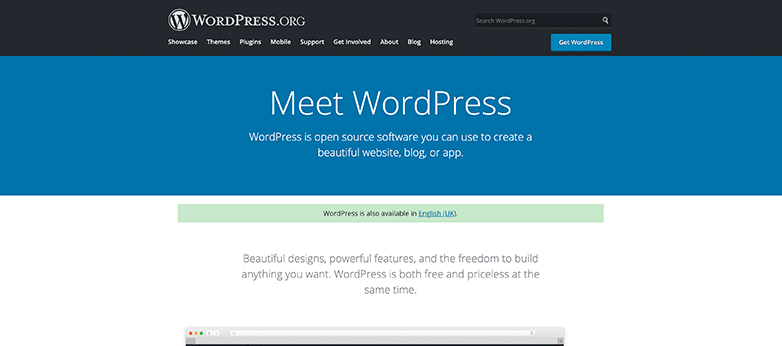
CMS is made up of 2 core parts:
- Content Management Application (CMA)
CMA is a Graphical User Interface (GUI) that allows you to add and manage content on your site. The primary functions of CMA are providing tools to enable the creating, organising and publishing of materials, and displaying content in an organized form for easy searching. - Content Delivery Application (CDA)
CDA is the back end, a behind-the-scene process that stores what you have input in CMA and displays them on your website for the visitors. It does so by gathering all the codes that manage how your website looks.
Types of CMS Websites
- Static Websites
- E-commerce Stores
- Blogs
- Forums
- Social Networks
- Online Courses
- Memberships
- Portfolios
What are the benefits of CMS website?
- No coding knowledge requirement
Anybody without technical knowledge like programming languages can create and manage the content and even customize the design and install extensions or plugins to add more functionality. - Easy Collaboration
Multiple users can access at the same time to edit and manage the contents. This is where marketers can post contents, IT administrators can update security protocols while developers can customise codes and styling simultaneously. This will allow more effective content-sharing which will improve workflow, communications, managing of processes and roles. - SEO Features and Extensions
This helps in improving the web ranking in Google Search as well as other search engines. The ability to add plugins or extensions gives it the flexibility to cater to different business needs such as reservation, booking, bots, etc. Some CMS websites are more SEO friendly than others. Some basic SEO features will be heading, image ALT text, clean URLS, etc. - Pre-designed Templates
There is a wide variety of templates out there to select according to your taste and requirement. Choosing a responsive template saves you the hassle of trying to match the various devices that your audience may use.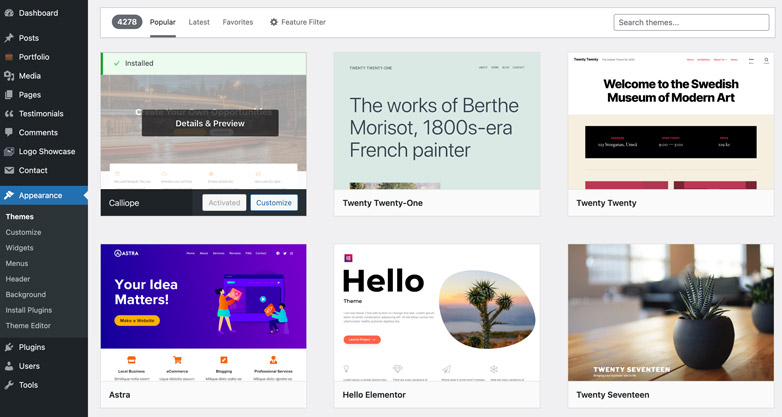
- Simple updates
There is no need to engage a developer just to update your website. You can easily edit your content at any time to keep it dynamic and relevant at all times. You can use any device on hand that can connect to the Internet to edit and update your website. This allows you to react in real-time, not only in the office.
Keeping your content up to date is essential for all CMS websites. For businesses, having your web content updated regularly will help your website to stay relevant, thus driving traffic to your website and increasing profit.
Most CMS have a simple and user-friendly interface. An easy-to-use interface encourages you to post more frequently as it is less of a hassle when you wish to upload new content.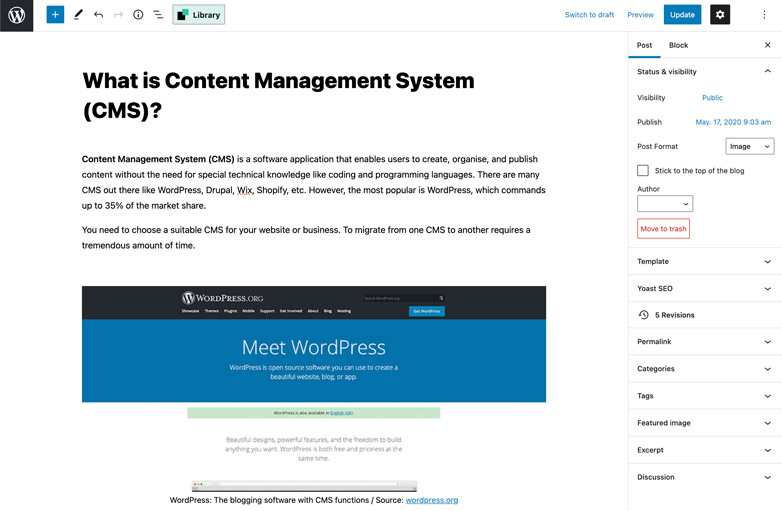 WordPress User Interface
WordPress User Interface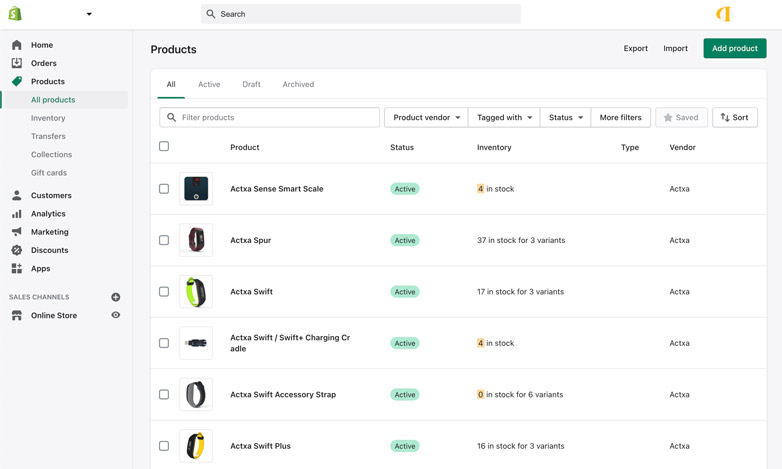
Shopify User Interface
In conclusion, CMS allows you to have full control of what you want on your website. There is no need for you to convey your ideas to developers and wait for them to create and edit your website. This makes sure that your website will look exactly like how you envisioned it to be, it also helps to save time in the process.
How to build a CMS website?
- Purchase a Domain Name and Web Hosting
Domain Name helps people find and access your website’s location. It is like your address on the Internet. Having a domain name will also aid in your website’s credibility.
On the other hand, Web Hosting is a space on your computer that stores all the files you have on your website. - Install the CMS into the web server
It will help if you have a web server for your CMS page, as most people do not have strong internet connection, and your device is not powerful enough to act as a web server. Some examples will be XAMP, WAMP, etc.
When there are requests from a web browser, a web server will respond to the request by looking up web pages related to it. - Configure how you want your site to look and function
Configuring beforehand is essential as it will outline a clear path making it easier and faster to reach the end goal. - Start writing contents and upload images
Content is a vital part of your website. It helps to drive search engine optimization (SEO), boost the credibility of your website, etc.
Which is the best CMS?
The best CMS system for your website or business will be the one that is the most suitable for you. Different people/companies will have different needs for their website. This means that there is not one CMS that is the best for everyone.
2 key questions you should ask yourself before choosing your CMS:
- What are your stakeholders’ priorities?
The stakeholders have their reasons for choosing the CMS system that they think will be the most suitable for the business. But it is impossible to take all of it into consideration, therefore, knowing which to priorities will help in choosing the best CMS for you. - What kind of CMS platform (on-premise, cloud-hosted, or SaaS) is needed?
- On-Premise CMS is when you purchase a license from the vendor and install the software onto your own server. On-premise CMS is suitable if there are security requirements and you can also choose who is given access to the system on your premises.It is highly customizable and thus made sure that you have full control of your site. But it is very costly, hard to scale up or down and it takes a longer time to deploy.Examples of on-premise CMS are WordPress and Drupal.
- Cloud-hosted CMS works like On-Premise CMS. The only difference is that it uses a third-party web server, so after getting the license, you will need to install it into the third-part web server.Cloud-hosted CMS takes a shorter time to deploy, scalable and less costly. Since cloud-hosted CMS uses a third-party web server, when the server is down, there is nothing you can do to help solve it.Examples of some cloud-hosted CMS are Magento and Umbraco.
- SaaS CMS is Software as a Service CMS. You do not need to purchase any license or installation of the software is not required as it is already pre-built.SaaS CMS is suitable for businesses that do not have legal and security restrictions. It is also easy to set up and upgrade. In recent years, SaaS is becoming more and more popular. Most organizations are now considering to migrate almost all their apps to SaaS.SaaS CMS is rapidly growing because they are user-friendly, no maintenance fee is needed, easily scalable, features will always be up-to-date and it is generally quite secure. But SaaS CMS is not very customisable and it depends on a and third-party for support, so if the third-party software is down, there is nothing you can do.Examples of some SaaS CMS are Shopify and Crownpeak.



